How to set up cronjob for Mailster
Mailster is a WordPress newsletter plugin. It requires a cronjob to send scheduled emails to your subscribers.
To set up cronjob for your Mailster plugin, follow these instructions:
- Log in to your WordPress dashboard
- Visit Newsletter > Settings > Cron, switch to Use a real cron to send newsletters
- Copy the Mailster cron URL, then click Save Changes.
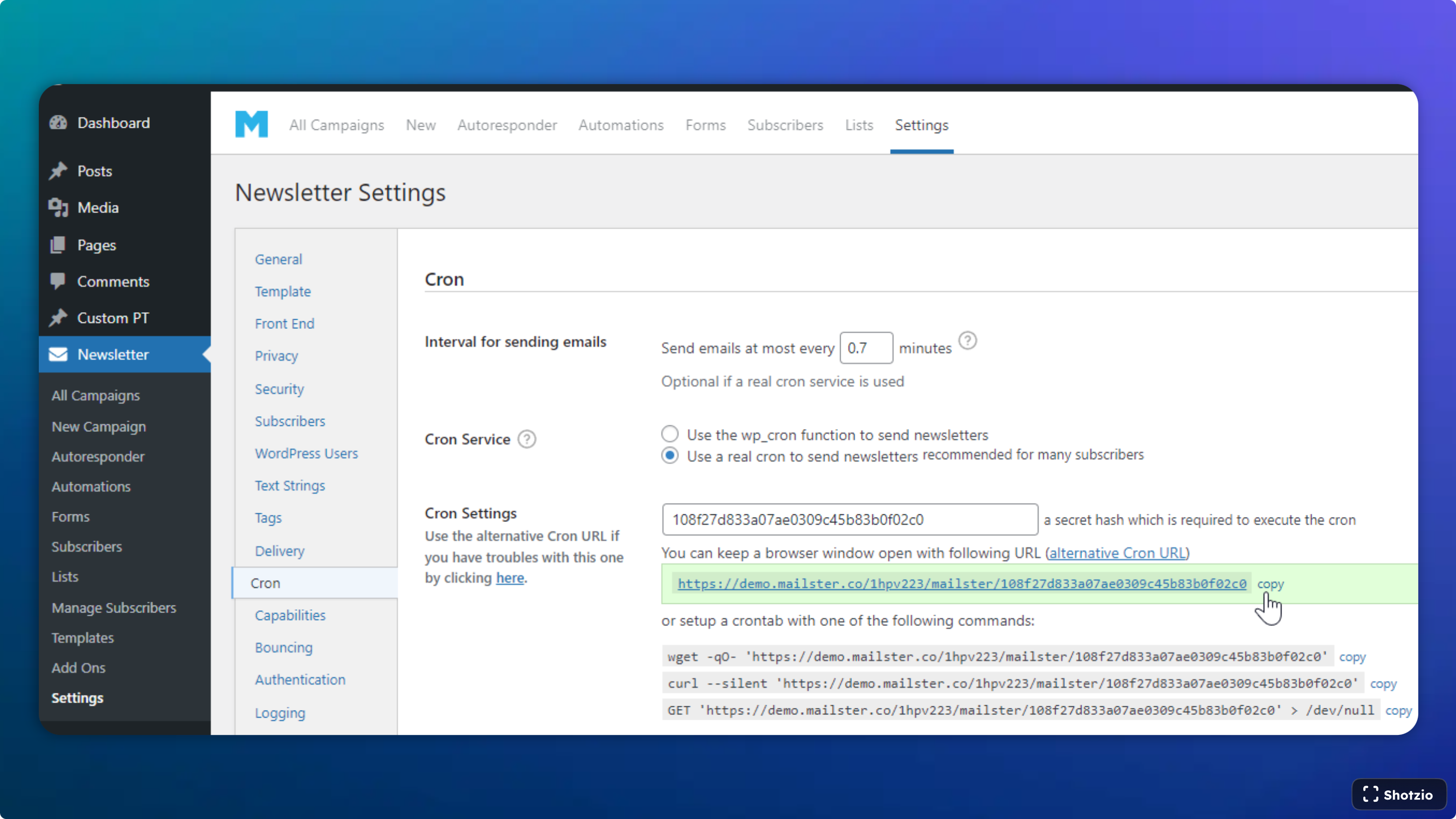
- Try visiting the cron URL with your browser to confirm it’s okay.
- Log in to FastCron.
- Click the new Cron Job button
- Enter the mailster URL into the URL to call field
- Select When to call: Every 5 minutes
- Click Save & run.
And that’s it.
FastCron will run your cronjob for free, no monthly login required.
If you have a premium plan, you should run your cronjob every minute.
