Run cronjobs at random times
You can run your cronjobs at random times with FastCron to:
- Spread your load evenly throughout the day.
- Do scheduled tasks (like sending emails, creating posts, etc) at a random time so they don’t look like automated actions.
Anyway, we make it really simple for you to run your cronjobs randomly.
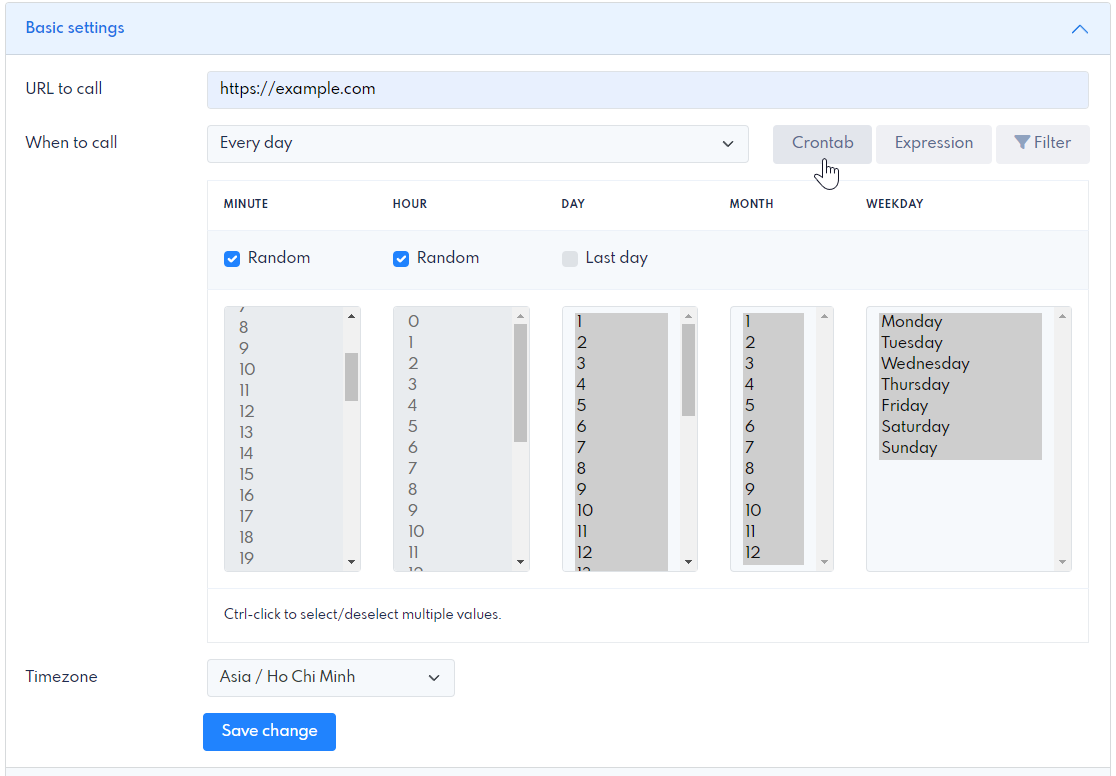
Run cronjob every day, at a random time
To run your cronjob once a day, at a random time, follow this instructions:
- Click new Cron Job
- Select When to call: Every day
- Click the Crontab button
- Select Random at both the Minute and Hour field
- Save your cronjob.
Your cronjob expression will be R R * * *.
You can now click the Logs button, then visit the Queued tab:
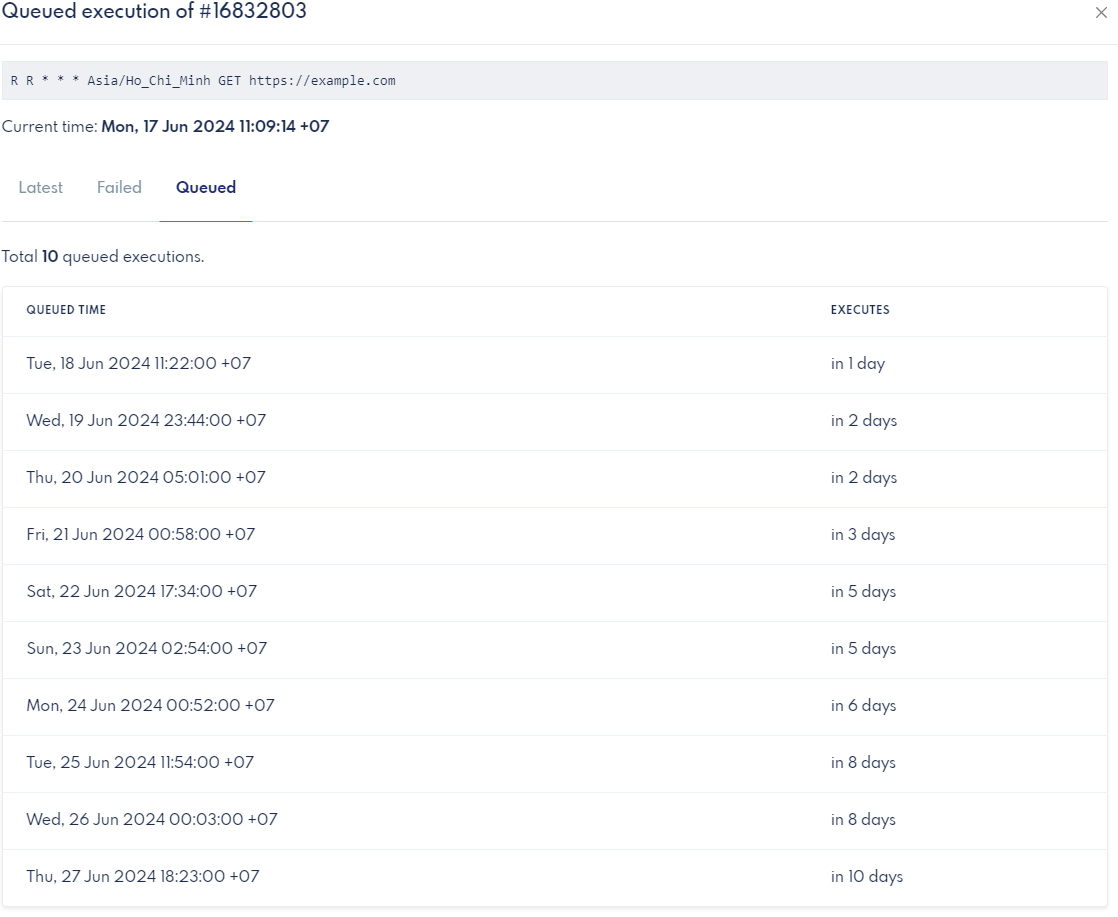
As you can see, your cronjob is scheduled to run once a day, at a random time.
Limit the time range
After selecting Random in the Hour field, you can also select desired Hour values to run your cronjobs at.
For example, if you’d like to run your cronjob once from 8 AM to 5 PM, select all the values from 8 to 16.
Your cronjob will now run randomly once a day, during 8:00 AM to 4:59 PM.
The cron expression is now R R,8-16 * * *.
Run several random times a day
You can also make your cronjobs run several times a day, at random time.
Just click the Expression button, then enter the expression R R3 * * *.
It’ll make your cronjobs run 3 times a day. See the queued executions below:
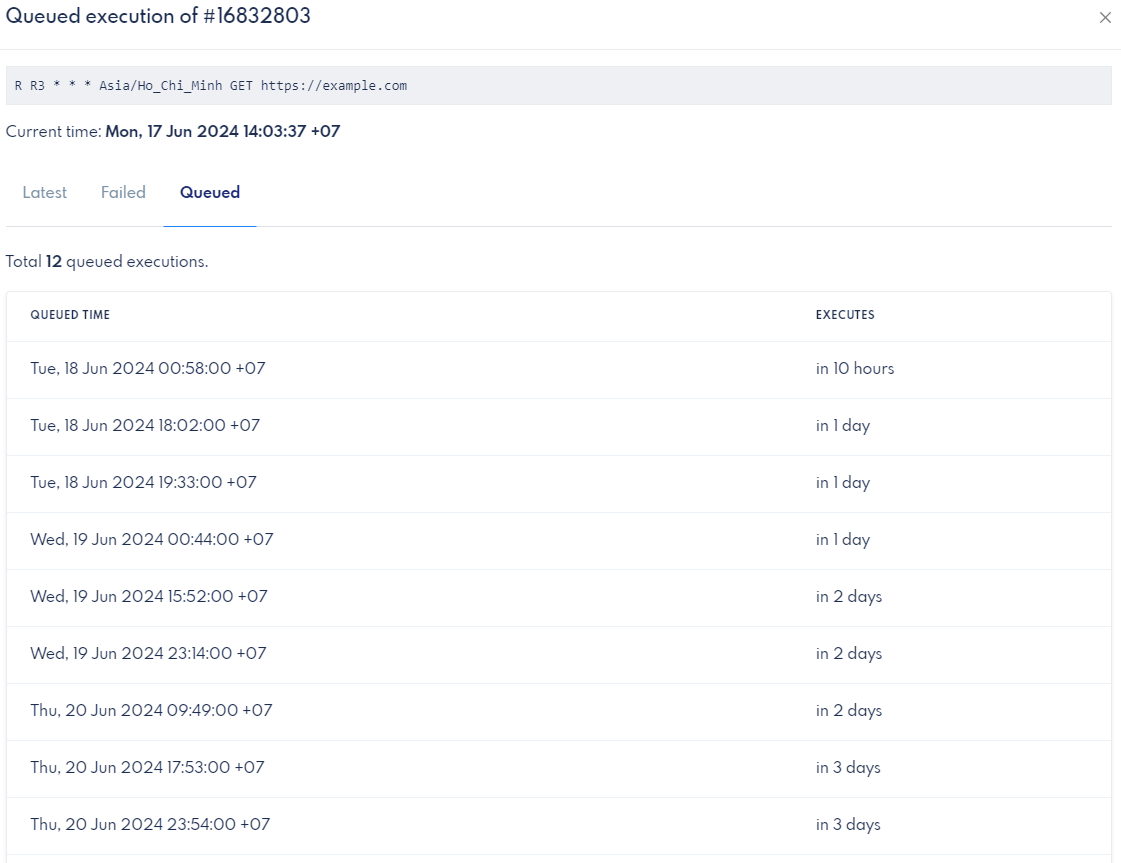
You can combine both and use the expression R R4,8-11,13-16 * * *.
This will run your cronjobs 4 times a day,
randomly between 8:00 and 11:59, and between 13:00 and 16:59.
Run cronjob every hour, at random times
To run your cronjob every hour, at a random time, follow this instructions:
- Click new Cron Job
- Select When to call: Every hour
- Click the Crontab button
- Select Random at the Minute field
- Save your cronjob.
Your cronjob expression will be R * * * *.
Limit the time range
After selecting Random in the Minute field, you can also select desired Minute values to run your cronjobs at.
For example, the expression R,1-7 9 * * * will run your cronjob
once a day between 9:01 to 9:07.
Run cronjob with random delays
You can also set a random delay when adding/editing cronjobs, click the Expression button, then enter the Random delay.
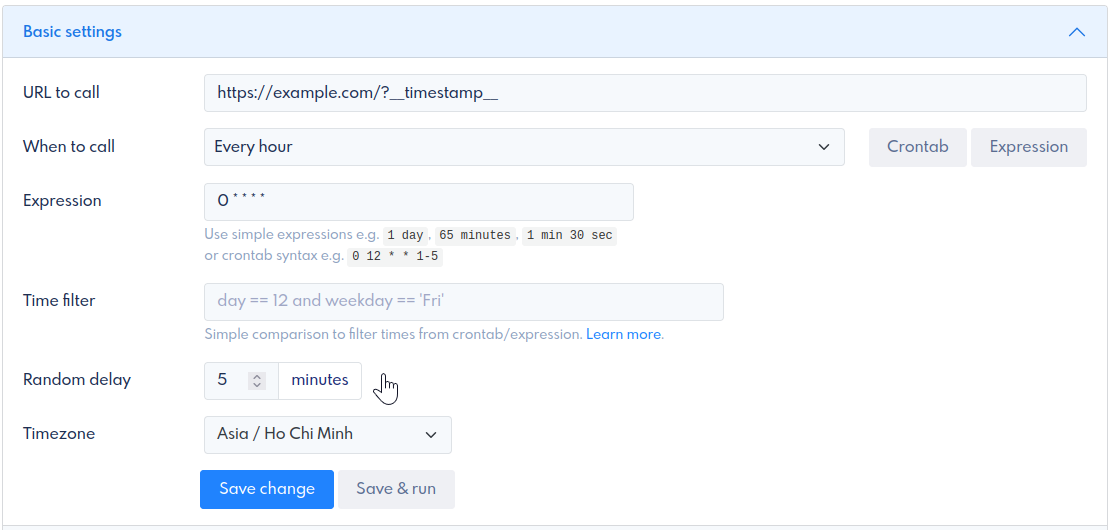
For example, you set the expression to 0 * * * *, then enter a random delay of 59 minutes.
Your cronjob will run once an hour, between minute 0 and 59.
| Expression | Delay | Meaning |
|---|---|---|
*/10 * * * * | 5 | Run 6 times an hour with random delay within 5 minutes |
0 * * * * * | 59 | Runs once an hour, between minute 0 and 59 |
45 6 * * * | 30 | Run once a day, between 6:45 and 7:30 |
0 9 * * * | 180 | Run once a day, between 9:00 and 12:00 |
