How to set up cronjob for BackWPup plugin
Follow these steps to set up cronjob your BackWPup plugin:
- Log in to your WordPress dashboard.
- Click BackWPup > Jobs, Add new or Edit an existing job.
- Switch to the tab Schedule, select Start job: with a link, then copy the cronjob URL, then click Save changes.
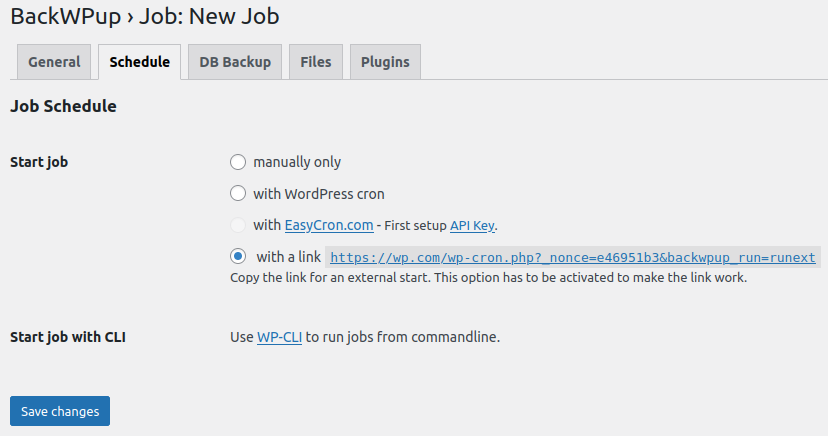
- Log in to FastCron.
- Click the new Cron Job button.
- Paste the cronjob URL to URL to call
https://example.com/wp-cron.php?_nonce=SECRET&backwpup_run=runext- Select When to call: Every day.
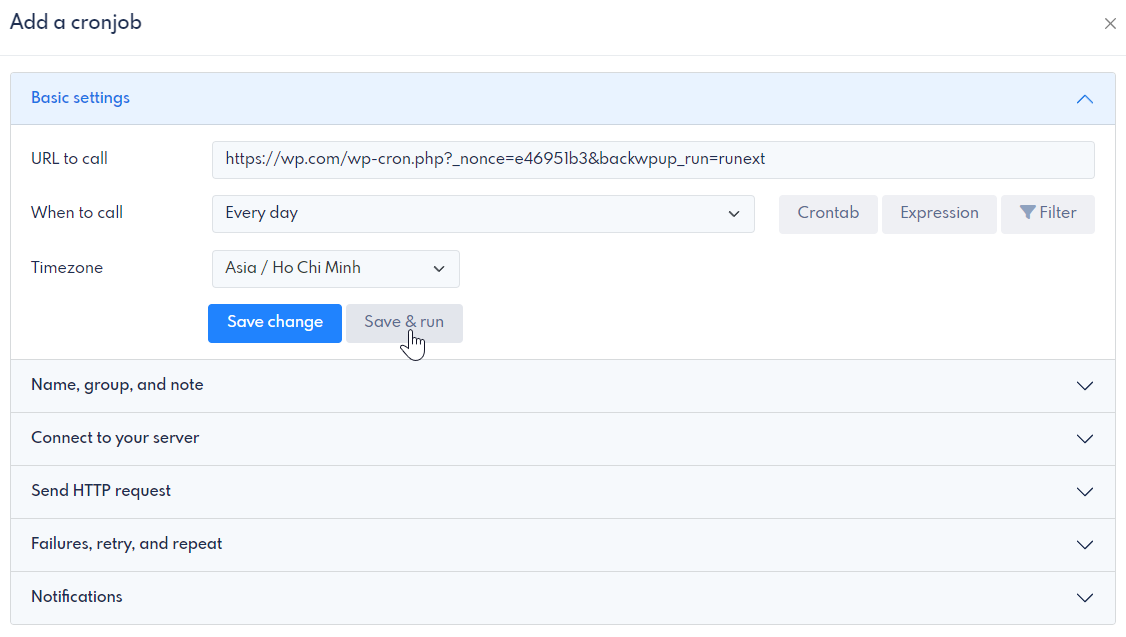
- Click Save & run.
And that’s it.
FastCron will run your cronjob for free, no monthly login required.
