Max instances / overlapping executions
You can prevent overlapping or allow up to 5 overlapping executions by adjusting the Max instances.
FastCron runs cronjobs at the scheduled times by default, regardless of ongoing executions. If a cronjob takes more time to run than its interval, it leads to overlapping executions.
You can now allow up to 5 overlapping executions by adjusting the Max instances:
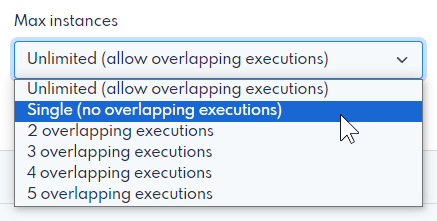
The table below shows running executions when you allow up to 3 overlaps:
| Time | Running executions | Events |
|---|---|---|
| 1 | 1 | |
| 2 | 1 2 | |
| 3 | 1 2 3 | |
| 4 | 1 2 3 | 4 is skipped |
| 5 | 1 3 5 | 2 complete |
| 6 | 3 5 6 | 1 is removed |
| 7 | 3 5 6 | 7 is skipped |
| 8 | 6 8 | 3 and 5 complete |
| 9 | 9 | 6 and 8 complete |
- When there are 3 running executions, new executions are skipped.
- When one execution is complete, another execution starts running.
- When you remove a running execution (visit the Running tab, delete a running execution), another execution starts running.
Please note that removing a running execution just deletes it from our database. The execution will continue to run until it’s complete or timed out.
API function cron_add and cron_edit update:
single is deprecated, please use instances instead.